What is 'Redmine GTT Plugin' that makes Location Based Task Management possible?
There are many things you can do with Redmine GTT Plugin.
---
One of the most prominent features of LOBSTA is “Redmine GTT Plugin ”, which is developed and maintenanced by Georepublic UG. Recently, Japan-based Forest Management Company Hyakumori Inc. introduced their use case using GTT plugin, and we saw a bunch of discussion how to utilize this plugin.
Redmineに地理空間情報を紐づけるプラグインあったの知らなかった。範囲が広範になる地域アートのプロジェクト管理なんかでも、導入したら便利そうだ gtt-project https://t.co/HvRwtqb1Hu
— ぽえん (@nt1chk) November 30, 2021
DXです。これが本当の意味のDXです。すごい。Redmineとイシュー管理で、森を整備する話。https://t.co/PTBB6RFfnM
— 深津 貴之 / THE GUILD (@fladdict) November 30, 2021
So, we thought about introducing GTT and our LOBSTA a bit more to help you understand about this plugin. Because, there are actually so many things you can do with it!
Before we get into that, let me give you a brief introduction about What LOBSTA is. (Btw, It’s not edible).
LOBSTA is a task manager that uses location information to manage tasks. The name LOBSTA is based on the acronym “Location Based Task Management,” As its suggests, the main point of LOBSTA is the ability to manage tasks using location information.
LOBSTA’s core technology is “Redmine ”, the largest Open Source Task Management Tool which is widely used by various SMEs and large companies all around the globe.
Redmine’s prominet feature is its noble “Issue management”, which is a task management method unique to Redmine, and our “GTT plugin” makes it possible to create a location-based task management in a very user-friendly way.
You can specify the scope of the project as a map.
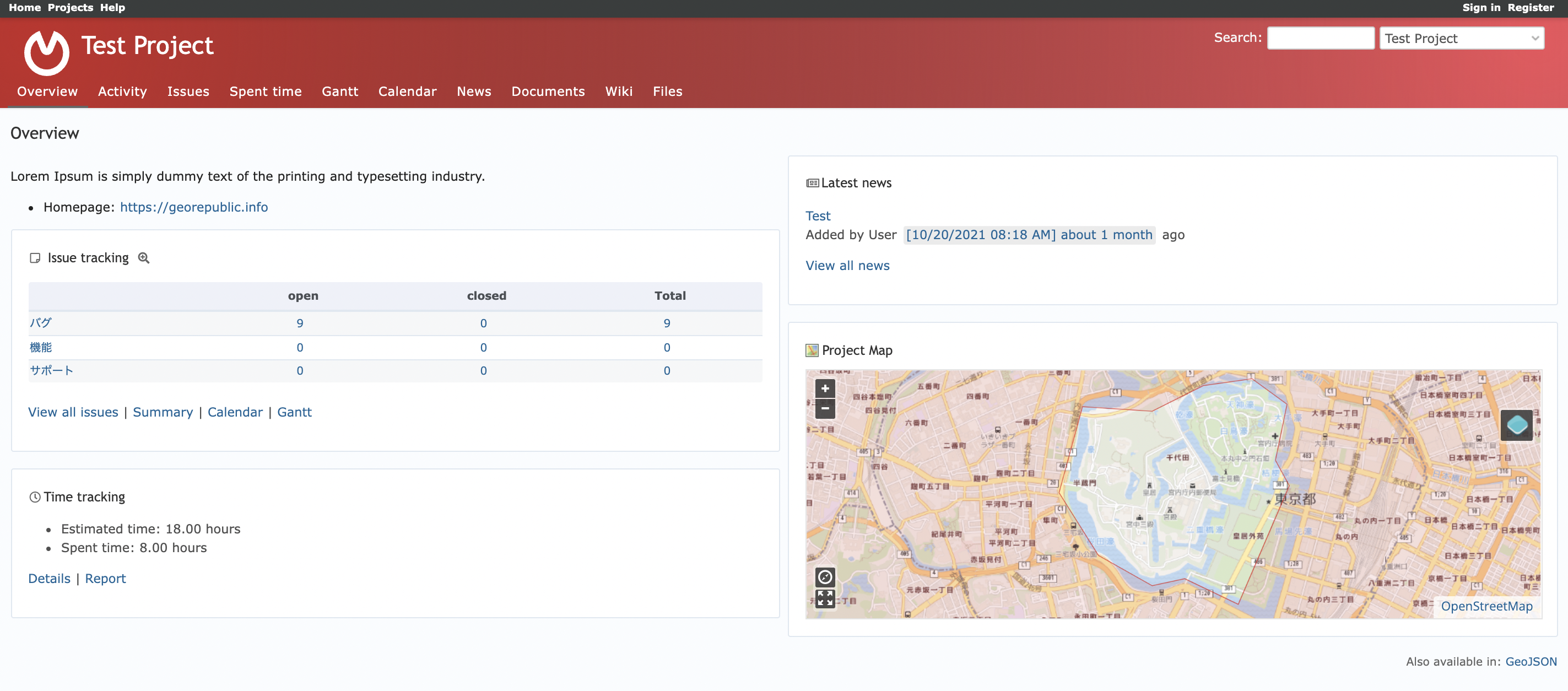
You may wonder “What is the ‘Location-based Task’ at first place?” Actually, there are many tasks in our daily life where “location” and “task” are linked each other such as Facility management, Delivery operations, Infrastructure construction, Outside sales, etc. GTT plug-in allows you to specify the scope of a project by visually selecting an area with polygons on a map, and then to visualize the breakdown of the tasks in the area by issuing an “Issue”, a page that describes the work to be done within the specified project scope.
In the “issue”, you can assign a person to be in charge of the task, and share various elements with the team, such as deadline date, progress rate, hours, etc. Since it allows you to manage tasks on a map, it is very good at managing tasks where location and work are closely linked.
Mobile support enables creating issues directly from the field.
With the GTT plug-in, you can link the detailed addresses to the issue by specifying pins on a map. LOBSTA with the GTT plug-in is also mobile-ready, so users can quickly create issues with location information on their devices while working outside the office. You can also attach photos in the issue so that more detailed situation at the field can be shared. In Facility management for example, employees can upload the issue linking to the location and photo when addressing the facility repair task when they found a defect in the filed.
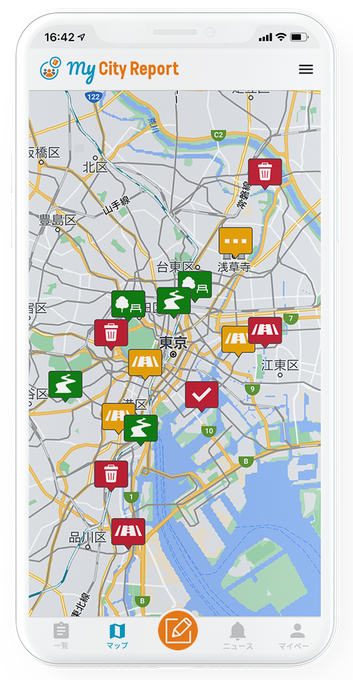
One good example that makes best out of GTT plug-in’s feature is the Tokyo Metropolitan Government’s project “My City Report ,” a collaborative citizen contribution service that allows citizens to report problems they find on streets, parks, and other areas of the city directly to the local government using a smartphone app with location information and photos. Often times, citizens don’t know where to contact when they find the issues of the city, and making phone calls to the wrong department causes very dissapointing experiences regardless their good deed. Local governments have problems in allocating answering the phone and inspecting the reported site. The new system with GTT functions, they could reduce the number of phone calls and eliminates the need for on-site confirmation.
You can learn more about this project on our Solutions Page .
Open Source Interoperability and its high Compatibility.
The GTT plugin is an open source library for Redmine. Thanks for the interoperability that is unique to Open Source, you can install a various kinds of plug-ins according to your needs. Same as Redmine allows to get customized, GTT plg-in is also compatible with different plug-ins, and you can customize the instance to meet various requirements in various use cases.
For example, Hyakumori Inc. , whose main business is forest management in Nishiawakura Village, Okayama Prefecture, uses the GTT plug-in to manage the logging operations in a large forest area on a map. The employees need to issue the task with their tablet device from the field, but they cannot upload issues because there is no Internet in the forest, so it had to be “offline-ready”.

So, we decided to use an open source library for note taking called “SMASH ”, so that they can take notes offline in the field where there is no signal, and return to the office when the internet is back.
So what else can we do? - Other than GTT plug-in, Chat function (the same chat used on this website!) can be also added to the LOBSTA platform, and the Print out & Export/Import compatibility is also worth mentioning, because many people find it’s useful. There are endless possibilities, and we’d love to hear how you would like to use!
What did you think about GTT plug-ins? If you have any questions, please feel free to contact us. We’ll be happy to assist you.
One note, The GTT plugin is an open source plugin for anyone to use freely. You can host and use them by yourself, but LOBSTA’s cloud hosting is available as a subscription service, saving you the cost and hassle of setting up and maintaining your own server.
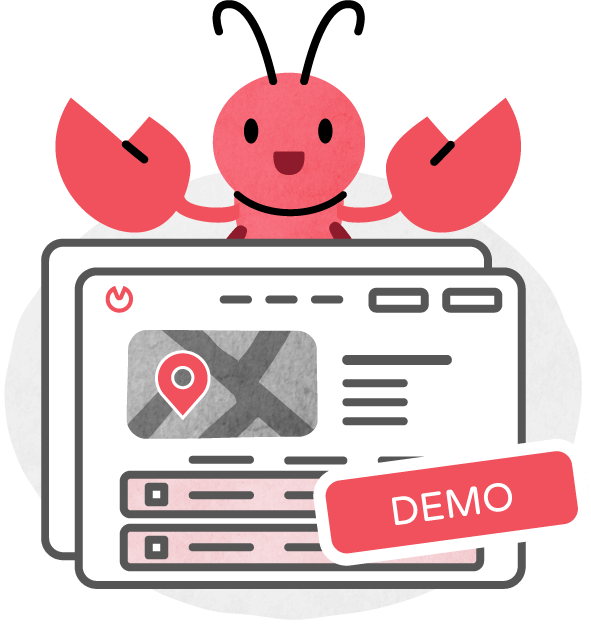
We are currently offering a free β demo for limited offers! If you are interested in using our service, please fill out this form , and our team will contact you shortly.